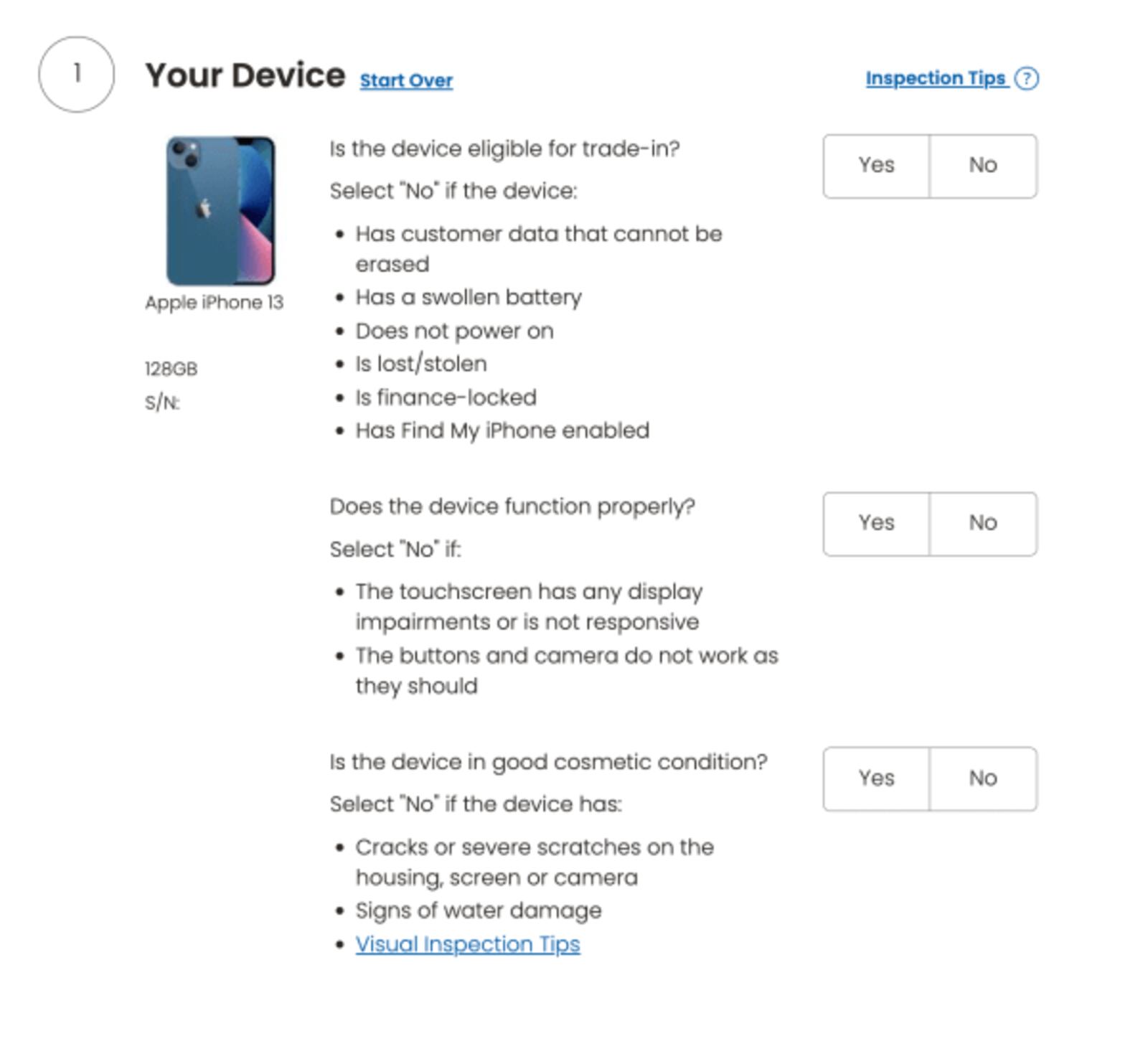One option for selling your old technology is Costco Wholesale’s trade-up program powered by Phobio. With Phobio, you can get a quote online for your Apple device and receive a Costco Shop Card loaded with the trade-in value.
I’ve researched Phobio to make sure it’s legit, and I’ve also checked out several popular websites for selling and buying used phones in order to find out how Phobio compares.
Trading Your Device for a Costco Shop Card Through Phobio
If you're looking to sell an old Apple device including an iPhone, iPad, MacBook or Apple Watch, be sure to check out Costco's Trade-Up Program.
The program is powered by Phobio, and it's available to anyone whether or not you have a Costco membership. In exchange for your Apple device, you'll receive a Costco Shop Card loaded with the amount of your device's trade-in value.
If you’re thinking about selling your phone to Phobio through Costco’s Trade-Up Program, here are a few things to know before sending it in:
Below, you’ll find more detailed information about how to get started on Phobio and how to trade your old Apple devices for a Costco Shop Card.
What Is Phobio?
Phobio is a technology reselling company that's partnered with Costco Wholesale to create the trade-up program. According to Phobio's website, the company was founded in 2010 and headquartered in Atlanta, Georgia.
You can sell any Apple device through Phobio including MacBooks, iPads, iPhones and Apple Watches.
It works by providing you with a quote online after you’ve entered your device’s IMEI number or serial number and answered a few questions about your device’s condition. If you accept the quote, you can send it in and get a Costco Shop Card loaded with the trade-in value.
Below, you’ll find a more detailed overview of how to sell your cell phone (or other Apple device) through Phobio.
Is Phobio Legit?
Phobio is a legitimate company. The company has established a positive reputation since it was founded in 2010. Currently, Phobio powers Costco's Trade-Up Program. You can read about Phobio's history, certifications and values on the company's website.
In October 2023, I spent some time reading online reviews from Phobio customers to see how trustworthy the company is. Overall, reviews are very positive. There are a few recent complaints regarding miscommunications during payment, devices damaged during transit, and low adjusted offers; however, Phobio seems to respond to complaints quickly and ultimately resolve any issues.
On the Better Business Bureau website, Phobio maintains an A+ rating and has been accredited since 2018. At the time of writing, Phobio had an average rating of 3.31/5 stars from 171 customer reviews. I read through several recent reviews and complaints and found that if you do have an issue with your trade-in through Phobio, BBB is a great way to get a resolution. In most cases, Phobio responded to complaints within a week.
On Trustpilot, Phobio maintains a 4.4/5 star rating from 3,112 reviews which gives the company an "Excellent" rating according to Trustpilot. Phobio has claimed its Trustpilot profile and quickly responds to poor reviews/complaints with order details and next steps. These quick and thorough responses definitely help the company establish a sense of professionalism and legitimacy.
How To Use the Costco Trade-Up Program
You can visit Costco's website to access the Trade-Up Program. Once you're there, click "Get Started Now." Then, you'll be redirected to an external link, which is powered by Phobio. There, you'll be able to get an instant quote online for your device. If you decide to accept the quote, you can ship your device for free to be inspected. Once it passes the inspection, you'll receive instructions on how to claim your Costco Shop Card.
Here are the steps to complete the transaction:
Get a Quote
The first step to trading in your device for a Costco Shop card is getting a quote online. To do this, make sure you have the device you're selling nearby as you'll need its IMEI or serial number.
When you first visit Phobio's website (or visit Costco's website and click "Get Started Now") you'll be able to select the type of device you're trading in. As of October 2023, Phobio accepts Macs, iPads, Apple Watches and iPhones. There's also an option for "other smartphone" and "other tablet," though there's no full list of what is and isn't accepted. However, you can enter your device's IMEI or serial number to verify its eligibility.
Once you’ve entered your device’s IMEI or serial number, you’ll be asked a few questions about its condition including whether or not it’s eligible for trade-in, if it functions properly and if it’s in good cosmetic condition. Additional details are provided to help you choose the best response to each question including a detailed guide with visual inspection tips.
Next, you'll be able to select your preferred payment method. The two options include a physical Costco Shop Card mailed directly to your home or a Costco Digital Shop Card emailed to your inbox.
Regardless of your preferred payment method, you'll also need to enter a shipping address so that Phobio can send you a prepaid shipping label and shipping supplies for your device. According to the website, shipping supplies typically arrive within 3-5 business days.
To complete the transaction, you’ll just need to confirm your trade quote by accepting the trade-in program’s terms and conditions and clicking “Accept Quote.”
Ship Your Device
Once you receive your shipping label and supplies, prepare your device for the sale. You should back up and clear any personal data yourself before mailing your device. According to Phobio's website, the company will data-wipe your device after inspection. Still, it's safer to do this yourself.
Once you’ve prepared your device for sale and acquired your shipping kit, carefully package it, label it and mail it as soon as possible. According to Phobio’s website, “The Quote Guarantee Duration is 21 days from the Trade Date, so it is imperative to ship your device promptly.”
After your device arrives at Phobio, the team will inspect its condition and verify that it's eligible for trade-in (fully paid off and not registered as lost or stolen). Once the inspection is complete, you'll either get an email that your device has been accepted, or you'll get an adjusted quote. This might happen if your device is determined to be in a different condition than you indicated online. It may also happen if the device received doesn't match the IMEI/serial number entered online, or if it's a different model device.
According to Phobio's website, you'll be alerted immediately by email of the change with a revised offer to accept or reject. If you reject the offer or don't respond in 14 days, Phobio will send the device back to you free of charge. If you accept the offer, then the trade will be ready to pay out.
What's great about this policy compared to other online resellers is that if you don't see the revised offer, it isn't automatically accepted. That means you won't receive a shop card for a different amount than you were quoted unless you explicitly accept the revised offer. Otherwise, you'll get your device back for free.
Get Paid
Once Phobio has inspected your device, your trade will be ready to pay out.
Depending on whether you chose a Costco Shop Card or a Costco Digital Shop Card, you should receive your payment within 3-20 business days after inspection.
According to Phobio’s website, mailed Costco Shop Cards typically arrive within 10-15 business days while Costco Digital Payments are typically received within 3-5 business days. Your card should arrive loaded with the trade-in value of your device.
More detailed information on Phobio’s FAQ page includes what to do if you haven’t received your payment within the estimated time frame:
"If you received a trade payment confirmation, you will receive payment within 20 business days for physical Costco Shop Cards and 5 business days for Digital Costco Shop Cards. If you have not received your Costco Shop Card within the range of business days given for your payment method, please contact us on your Trade Dashboard."
You can find more information on Phobio's FAQ page.
Is Costco the Best Place To Sell Your Phone?
The best way to decide where to sell your cell phone, laptop or any other device is by collecting quotes from a few different places and choosing the one that will offer the most cash back.
I tried this by gathering quotes from seven different companies that buy used phones. I looked at offers for an unlocked iPhone 13 in good condition with 128GB of storage. Here's what I found:
| Company | Offer |
|---|---|
| Swappa | $472 |
| Gazelle | $428 |
| ItsWorthMore | $372 |
| BuyBackWorld | $335 |
| Decluttr | $314.50 |
| Phobio (Costco) | $265 (Costco Shop Card) |
| ecoATM | $215 |
#tablepress-893 from cache
Generally speaking, you'll find some of the highest available prices at Swappa. However, Swappa doesn't offer instant quotes. Instead, it's a listing website and you'll have to wait for someone to purchase your device before you get paid.
Compared to other instant quote websites, I found better offers at Gazelle, ItsWorthMore, BuyBackWorld and Decluttr on the iPhone 13. However, Phobio offered a better deal than ecoATM. Of course, this won't be the case with every phone model or device. That's why it's important to take the time to compare prices before deciding where to sell your device.
In addition to high payouts, be sure to consider each company's process as well as customer reviews. For example, if you sell a phone at ItsWorthMore and get a lower revised offer after inspection, it will automatically be accepted if you don't respond within three days. Alternatively, Phobio will return your device to you free of charge if you don't accept a revised offer within 14 days.
Tips for Selling Your Device
If you’re thinking about trading in your device for a Costco Shop Card through Phobio, here are a few tips to keep in mind to get the most out of the sale:
- Compare the quote to other buyback programs. Once you have a quote from Phobio, compare it to other offers online. Check out secondary markets like Swappa, Gazelle, Declutter and BuyBackWorld to get an idea of how much your device is going for. Plus, you'll be prepared for a counteroffer if you know how much you can get for your device elsewhere.
- Be honest about your device and its condition. If you do decide to sell your phone, laptop, smartwatch or tablet to Phobio, make sure all of the information that you enter is correct. If you enter the wrong IMEI or serial number or indicate that it's in better condition than it is, you may not get the amount of money you were initially quoted. Be as honest as possible when describing the item's condition. This is the best way to avoid getting a re-quote.
- Prepare your device for sale. No matter where you decide to sell your phone, laptop, smartwatch or tablet, be sure to back up your data and then wipe the device clean, restoring it to factory settings.
- Ship ASAP and check for updates regularly. Once you receive a quote from Phobio, it's valid for 21 days. For this reason, it's important to ship your device promptly. Additionally, the biggest complaints I've seen from recent customers online include issues during shipping and missed email updates throughout the inspection process. To best combat these issues, I recommend taking detailed notes and pictures of your device and shipping information before mailing your device to Phobio. Once you've shipped your device, use the "Track Your Trade" feature on Phobio's website to stay updated throughout the shipping and inspection process.
Final Thoughts
Ultimately, Costco’s Trade-Up Program could be a good option for selling your iPhone, iPad, MacBook or Apple Watch. After getting an instant quote online, you’ll get a Costco Shop Card loaded with the trade-in value in exchange for your device.
Costco's Trade-Up Program/Phobio doesn't offer the highest trade-in values in my experience compared to other buyback websites like Swappa, Gazelle and ItsWorthMore. Plus, you'll receive a Costco Shop Card instead of cash for your device.
Still, Phobio has more positive reviews online from recent customers, and the process for receiving and accepting/rejecting adjusted offers is more customer friendly. Plus, Phobio is very active on review sites and provides fast, thorough responses to reported problems.
Before you sell your phone or device, be sure to get quotes from different websites first to compare offers. Also, no matter where you decide to sell your technology, be sure to back it up and factory restore it before sending it in.
If you do decide to trade your device with Costco's Trade-Up Program, make sure you're honest about your phone's condition and check for updates on your order regularly. Ship your phone as soon as possible and keep an eye out for emails regarding adjusted offers or payments.
Have you sold a phone or other device using Costco’s Trade-Up Program? Let us know about your experience in our Clark.com Community!
The post Phobio Review: Should You Trade In Your Old Devices at Costco? appeared first on Clark Howard.