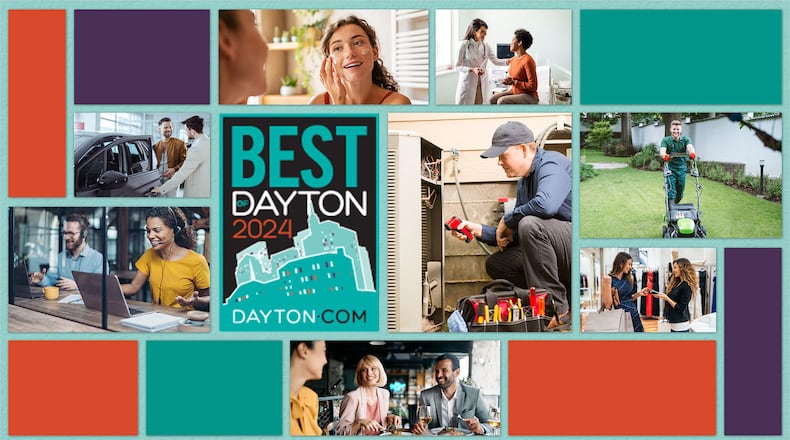Nominations are open until Friday, May 24, and you can nominate once per day per category. Then we’ll choose our finalists, and voting will begin on Monday, June 17.
• CLICK HERE TO NOMINATE in this year’s contest
How to nominate
1. Head to the page with the nomination ballot
2. Scroll down to the contest form
3. Find a subcategory for which you would like to nominate. You can click to expand the categories to see all of the subcategories within them.
4. Choose the subcategory by clicking on it.
5. In the pop-up box, enter the nomination name in the “Nomination” field. If it’s a business registered with Google, you can choose it from the suggestions.
6. You can add additional subcategories for submitting that nomination by clicking “Add Additional Categories.” All of the subcategories for which you’re submitting that nomination will show at the bottom of the box. Click “X” next to any you want to remove.
7. When you’re ready to submit, click “Submit Nomination”
8. If it’s your first time nominating, you’ll see a “Verification Required” box. Enter your first and last name and email address and check “Keep Me Updated” to receive more information about the contest later. Click “Verify.”
9. You may receive a message to check your email to input a verification code.
10. Then, submit more nominations!
Our timeline
• Nominations: May 13-24
• Then, we choose the finalists
• Voting: June 17-July 5
• Winners announced: Aug. 9
• Special section publishes in the Dayton Daily News: Aug. 11